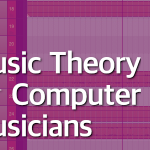Not everyone wants to spend huge money on a new hobby when the person isn’t even sure if this is the hobby he or she wants to pursuit. A lot of people look for the most affordable way to start producing orchestral music with virtual orchestra. Thus I compiled this simple guide – first, we will check some completely free orchestral instruments you can use, and then, we will take a look at the most affordable paid options and see what complete orchestras can be bought under $300 dollars.
Start with Free Virtual Instruments
Before we proceed to paid stuff, let’s start with some free stuff! I want to make something clear – you can seriously create wonderful music using free instruments. If you don’t have any money, please don’t think you can’t make cinematic music or video games scores. You can use many free instruments that you can find on-line. Then, you just need some music theory (check out my free course, Music Theory for Computer Musicians).
Check out this Imperium album by Mattias Westlund – almost everything you hear is made with free instruments (the exception is the sound of French Horn from Orchestral Tools for 2 dollars).
Remember, that a great composer will make even the simplest instruments sound great.
Here are some examples of free virtual instruments you can download. Some of them are Windows only, and others work on both Mac and Windows (with Reaper and some Wine, you can also use them on Linux).
- Sonatina Symphonic Orchestra is, as the name suggest, a free virtual orchestral library with all the sections, many basic articulations, and even some choir. This is the most important free orchestral instrument you really need to check out.
- On the same website, VST Buzz, you will find a lot of great free instruments. There’s pocketBlakus Cello, a simple flute, a piano, a lot of additional sound FX. Some of them require a Kontakt sampler, and some are stand alone VSTis.
- You can also try VSCO2, another virtual orchestra.
- Orchestral Strings One is a small string section that sounds really nice.
DSK Music Instruments
You can’t talk about free virtual instruments if you don’t mention DSK Music. The website offers free, stand alone instruments of many types: orchestral, ethnic, or electronic. For 25 dollars you’ll download a huge collection of even more instruments.
- The Grand is a nice and free virtual piano with 4 velocity layers and a couple of samples per note allows you to create a nice performance. It works on both Windows and Mac.
- DSK Overture is a collection of classic orchestral instruments. The instrument allows you to create various layers, up to 4 layers, and you can put any of 40 instruments on each of these layers, creating some interesting combos.
- DSK Strings is another layer-based instrument, this time meant to write for strings. With basic string section instruments such as violins or cellos, its a nice addition to your collection.
- DSK Brass is similar to DSK Strings: two layers, various instruments and various articulations, this time focusing on the brass section.
Spitfire’s Labs
Another important place to check out is Spitfire’s Labs. Spitfire makes some of the more popular orchestral libraries on the market, but they also have the “Labs” page where share some simpler, yet free instruments that work with their own, free sampler.
Check out Spitfire’s Labs here.
On Labs, you’ll find some wonderful strings, pianos, guitars, pads, a choir, cellos and drums.
Update 2020-01-16: Orchestral Tools just released their “Orchestral Layers” free orchestral VST instrument. It works on their free SINE player, and contains some nice, although basic articulations and sounds. But, this is something that you really need to check out.
***
Downloading, installing and learning these free instruments can sometimes be difficult, but with enough practice, they can sound really great. Whenever you type “free vst instrument” into search engine, and specify the type of the instrument (like “free Chinese erhu vst instrument”), you may found some true gems out there.
(By the way, this goes for all genres – no matter what music you want to make, first look around for free instruments).
Now, let’s check out some affordable commercial options. There are some all-in-one libraries out there that are very cheap. For example, there’s Garritan’s Personal Orchestra for about $150, but I never used it so I can’t speak about quality. The libraries we’re going to talk about now usually cost from 300 do 500 dollars, but here’s a tip: always hunt for discounts on Black Friday. While the name suggests only a Friday, when it comes to digital shopping, deal periods can go throughout an entire November, and even beyond. Many developers do sales a couple times per year, so when shopping, wait for a sale.
Now, what options do we have?
Native Instrument’s Symphony Essentials
https://www.native-instruments.com/en/products/komplete/cinematic/symphony-essentials-collection/
Symphony Essentials is a smaller version of Symphony Series (the main product that is more expensive) – this smaller version it’s only 18 GB and it normally costs 399 euros. It contains all the orchestral sections: strings, brass, winds and percussion.
On Black Friday NI usually offers 50% discount, so it may be possible to grab Symphony Essentials for 199 euros.
The biggest problem here is the fact that Symphony Essentials offers only a simulated legato. True legato means that the library offers recorded live transitions between the notes. Simulated legato means there are no recorder transitions, and these transitions are simulated by scripting. This may decrease the quality of the realism and to some people it may be unacceptable.
But with a price tag of 199 dollars, it’s the most affordable library in this list.
Symphobia 1 or 2
https://projectsam.com/libraries/symphobia-1/ and https://projectsam.com/libraries/symphobia-2/
Symphobia is a bit different than most libraries – it doesn’t really offers individual sections and instruments, but it gives you common doublings. With either Symphobia, you can create epic music – but not really anything gentler than this. The biggest advantage here is that Symphobia has a great, cinematic and classic Hollywood sound that doesn’t require huge knowledge of virtual orchestration, so you can create awesome cinematic music with little effort.
(By the way, in one of my earlier articles, I explained that beginners should consider when choosing between Symphobia, Albion One and Metropolis Ark)
I would recommend Symphobia for beginners who want to make old-style cinematic Hollywood music, but don’t want to learn too much about orchestration, or they want to learn realistic orchestration while already making cinematic soundtracks. These days, both Symphobias will cost you 550 dollars – in 2019 Project SAM permanently lowered the price of these libraries. Unfortunately, Project SAM rarely does any sales, and you may still need to buy Symphobia Lumina, the 3rd library of the series, to get even more sounds and legato options. This makes Symphobia the least affordable library in this list, yet probably the easiest one to use.
(By the way, check out my How to Make Epic Orchestral Music course, if you haven’t done so already.)
Kontakt Factory
https://www.native-instruments.com/en/products/komplete/samplers/kontakt-6/library/
Kontakt Factory is another option for beginners. When you purchase full version of Kontakt 6, you can also download Kontakt Factory, a collection of instruments from various genres: there’s an orchestra, a choir, band instruments, synth, even some world instruments. This is a good option if you want to have a lot of different instruments, but there’s a downsize.
Instruments from Kontakt Factory do not offer any true or even simulated legato, so creating realistic orchestration with this library would be very difficult, but they sound really nice and with a bit of work can be quite useful.
At the same time, on Black Friday you can grab Kontakt 6 for 50% less and spend only around $199 dollars. You also get full Kontakt 6 player, so in the future you can buy un-licenced instruments that do not work in free Kontakt Player and use them without any limitations.
East West Hollywood Orchestra
http://www.soundsonline.com/hollywood-orchestra
Hollywood Orchestra is one of the oldest pieces of virtual orchestra on the market, and it’s still very popular one despite its age. It’s a large orchestra – the GOLD edition is about 100 GB in size, but it contains all main sections: brass, strings, winds and percussion. It comes in three versions:
- Silver
- Gold
- Diamond
The silver edition is the cheapest and smallest one. It contains the smallest number of articulations. Diamond edition is the complete version, and gold is somewhere in between.
VST Buzz Offers
It’s not really a secret that Hollywood Orchestra GOLD can be grabbed on VST Buzz at least once a year ;). VST Buzz offers great deals when it comes to virtual instruments and various plugins in general. VST Buzz can offer you up to 60% discount, so you can grab GOLD edition of EastWest Hollywood Orchestra for about $260. That’s a great deal.
The Sounds Online website itself also does sales a couple of times per year and it’s normal to find the entire Hollywood Orchestra on sale with 50% or even 60% discount. When it happens, you can grab the GOLD edition for 266 dollars.
The Issues with East West Products
It’s worth to mention about some issues and mixed opinions.
First of all, some people say East West products are too old for modern standards. They were recorded long ago, and may sound outdated. This is something that in my opinion is a matter of personal taste, because yet other people say these libraries are still very relevant. Some other people say that East West products require a lot of skill – at first, you may struggle to get it sound right, but with enough skill and experience Hollywood Orchestra becomes one of the best virtual orchestras on the market.
There are also opinions that East West Hollywood Orchestra and other EW products are good to start with, but people tend to move to other libraries later. And finally, some people have issues with the sampler powering EW products – the Play. But these opinions are often based on Play 4 and Play 5 samplers, while Play 6 is considered a very user-friendly and stable piece of software.
Before you grab East West product, you may want to check their other option – the Composer Cloud.
East West Composer Cloud
http://www.soundsonline.com/composercloud
This is something that cannot be ignored. Composer Cloud is a subscription service – you can pay $19.99 per month (annnual plan, paid monthly) for Composer Cloud X, or $29.99 (month by month) for classic Composer Cloud. You can subscribe for a month, download some instruments and simply check it out. If you like it, you may then wait for Black Friday or one of other, quite common East West sales, or an offer on VST Buzz, and grab Hollywood Orchestra for about $300.
The problem here is that once you stop paying, you will lose access to your instruments.
Which One to Choose?
Out of these libraries, Hollywood Orchestra is the most versatile one, and best value for the money. On Black Friday you can grab the GOLD edition for $266 (that’s 60% discount).
Grabbing your first orchestral library can be tricky. It’s a balancing act between a price, size and capabilities. For example, you can grab Hollywood Orchestra at a huge discount, but it comes with a cost – 100 GB is a lot, and the library’s player, Play 6, can be quite heavy on the resources of your computer.
At the same time, you can grab a small Symphony Essentials and have fun, but at some point you will notice the limitations of the library. The same goes for Symphobia. But if you don’t want to learn real orchestration and still want to make some cinematic music, Symphobia is a better choice.
In the end, sometimes it is much more reasonable to try and save more money, about $400, and grab Albion One – which a lot of people can describe as “best bang for the buck”.
But if you really can’t spend more than $200, but you still want an orchestral library, then you should really consider Symphony Essentials by Native Instruments for a good start.
Spitfire Originals
https://www.spitfireaudio.com/originals/
Recently (as of January 2020), Spitfire started releasing some of their original Albion samples in limited form and they call them “Originals”. They come as Strings, Woodwinds + Brass, and a couple of additional orchestral libraries is on its way. Each library costs 29 euros, (about 25 dollars), which makes it a quite affordable options. Although the amount of articulations these libraries offer is very limited, and there’s no legato patch, these small libraries work on Spitfire’s own sampler, so you don’t have to buy anything else. Listen to samples and decide for yourself.
Nucleus Lite by AudioImperia
https://www.audioimperia.com/products/nucleus-lite-edition
Update 2020-01-14:
Today, AudioImperia released a lite version of their Nucleus orchestral library. It contains all sections of an orchestra and a choir, and some basic articulations. While it contains no true legato, it does provide you with some basic sounds that you can use if you’re a beginner. It works on free Kontakt Player, so you don’t have to buy anything new. It costs 99 dollars.
***
At the time of writing this article (January, 2020), these are my suggestions. With time, this article will be updated if it requires an update.
Don't forget to become a fan on Facebook and subscribe to new posts via RSS or via email.