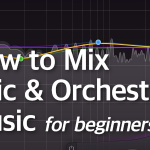In this part of the course, we will talk about the basics of software and hardware necessary to create orchestral music on a computer. I will talk about basic setup and “wallet friendly” things that won’t ruin your budget.
2. Orchestral Music Made on a Computer
So you want to make orchestral music on your computer. How do you actually start? Well, you start with learning how it is made, before you learn how to make it. Clear enough, right? What I mean is this: you should learn the basics of terms and gear, before you learn how to use it to actually make music. This part of the book will be quite short, because there’s not much to tell about the basics.
But, before we start, here’s a question a lot of people ask: “Do I need to play a piano to compose music?” Nope. Not at all. You can, yes – you can learn, or maybe you already know how to play a piano. But you don’t have to be a fluent player to compose any kind of music. Knowing how to play an instrument helps. Some people compose on a piano, others compose on a guitar, but there’s a lot of people who own a midi keyboard (consider it a small computer piano for now) just to play melodies with one finger, or very, very slow chords just to hear how they sound. This is what I really love about making music on computer – you don’t have to play an instrument, and with enough theoretical knowledge and practice, you can compose some very nice tracks.
Hardware
Computer
The very first thing you need is a computer. It can be a PC, MAC, or a laptop (um, Macbook?). But it can’t be any computer. Music is made using some quite advanced software that requires your computer to be advanced as well. How advanced? This is what I consider the minimum:
- A hard drive with a speed of 5400 RPM, at least. And at least 250 GB of space. Instrument libraries are very large. My library consists of about 250 GB of instruments, and some basic all-in-one libraries are already 100 GB in size.
- An i5 CPU, with four cores and speed of 2.9 Ghz. The more the better.
- 8 GB of RAM.
And this is what you should expand into:
- An SSD disk for all your libraries..
- 16 to 32 GB of RAM.
- An i7 CPU unit.
Later on, when you get professional and fancy, you will buy used Dell servers, place them in a spare room, but that’s completely different story. Anyway, all of this costs money, but this is just the beginning. And what about the operating system? Use either Mac OS or Windows. Most music software works on these two operating systems.
There’s no difference between Windows and Mac. This may be shocking for some readers, but I work on both. Just go with the one you prefer, and don’t get dragged into “Mac or Win” discussions.
I didn’t mention the soundcard or graphic card. Let’s start with the latter. You can use integrated graphic card, but please note that music software can often be quite GPU intense. If you can spare some money, consider buying a GPU with at least 1 GB or RAM. And what about the soundcard? You might be surprised to know that it’s not that important if you’re just starting out. Integrated systems work quite well, but again, if you have the budget, then buy a separate soundcard – preferable, buy an “audio interface”. Consider it a soundcard that is placed on the desk, not mounted inside the computer.
Basically, this is all you need to get started. The Midi Keyboard and Studio Speakers are quite useful, but not really necessary for beginners, so you don’t have to buy them anytime soon.
MIDI Keyboard
The next thing you need, in terms of hardware, is a MIDI keyboard. It actually looks like a piano keyboard, but it doesn’t make any sound on it’s own. It’s a controller device, just like a mouse or normal keyboard with letters. You press the keys and the MIDI interface translates them to something a software can use.
I always recommend Oxygen 61 (aff) MIDI keyboard, it’s affordable and simple to use. You plug the keyboard to your USB port, or into your audio interface if you have one. Then, you install drivers and connect the keyboard to your DAW software. That’s all.
If you have ever played a normal piano, you will be able to use they MIDI keyboard like you use a normal piano.
MIDI keyboard is not a “must have”. You can compose entire tracks by using your mouse to click the notes. So if your budget is limited, just know that you don’t need MIDI keyboard right away. Later on it may become useful – I’m not a skilled piano player, but I use the keyboard to compose simple melodies, hear them “live”, and listen to chords and chord progressions as I compose. I also like using step input in my DAW, which is basically a way of putting the notes on the track by pressing keys on a midi keyboard.
This is about 150-200 dollars.
Studio Speakers
This is another “not really a must have” if you’re a beginner. Studio Speakers (I recommend JBL (aff) studio monitors, find something in a range of 250-400 dollars for a pair to start with) are special speakers, which, basically, allow you to hear the music as it actually is – they have a “flat response”, which basically means they do not colorize the sound, and all the frequencies – low, mid, high, are more or less equal. They don’t colorize the sound, meaning they don’t strengthen any part of the sound spectrum. This is very important for final mix of your music. But if you’re just a beginner, then you should focus more on composition and basic mixing, which doesn’t require perfect speakers.
That is why I don’t tell you to buy studio monitors – you can do some basic things without them. You can also buy studio headphones, but these cost about 300 dollars and more, similar to basic studio monitors – some people may prefer headphones, for example if you live in a flat or apartment and have neighbours. By now, you should know my philosophy – start small, don’t spend too much and see if you enjoy producing music.
If you want to advance and, for example, start making money on your music, then you should invest money in studio monitors and improve your mixing and mastering abilities. You also need to treat your room – install bass traps and acoustic panels.
Software
We have covered the hardware, and now it’s time for the software.
DAW
You make music in a type of program called DAW – it’s a Digital Audio Workstation. There are many DAWs on the market. Personally, I use Cockos Reaper. It’s small, it’s simple and it looks like thing from Windows 95, but it works and it has everything you need. If you can get over the spartan design, you’re going to love it.
But there are many more DAWs: Cubase, FL Studio, Logic Pro, Ableton and many more. DAWs share most of their functionality, meaning that whatever I describe in this book, you can do in a DAW you’re using. Some elements are simply universal. Some DAWs work better than other for specific things. For example, FL Studio is recommended for producing EDM music – it works great with other types of music, but the interface is just great for producing your next dance floor hit.
Anyway, DAW is an audio editing software used by recording engineers, film foley experts, game audio designers, composers and mixers and everyone who works with sound for any purpose.
Basically, a DAW allows you to record sounds, create multiple tracks, add effects to them such as EQ, compression or reverb, edit the sound in various ways, render the tracks, mix everything in a mixer, and, of course, load various instruments. Most of these fancy terms will be describe later in a practical manner.
One more important aspect for beginners – in DAW we can create MIDI tracks, that can be edited through MIDI editor. This is where fun begins. MIDI editor is where you type notes, either using your MIDI keyboard,or a mouse.
Here are some links (I’ve used bold font for these DAWs great for beginners):
- Reaper – http://reaper.fm/
- Cubase – https://new.steinberg.net/cubase/
- FL Studio – https://www.image-line.com/flstudio/
- Studio One – https://www.presonus.com/products/Studio-One/get-studio-one
- Ableton – https://www.ableton.com/en/
- Logic Pro – https://www.apple.com/lae/logic-pro/
- Pro Tools – https://www.avid.com/pro-tools
Choose one and stick to it. Maybe in the future, as you become more knowledgeable and experienced, you will decide you want to use a different DAW and that’s OK, but when you’re starting out, stick to a single DAW. Make sure the DAW you choose is easy to work with MIDI tracks.
I suggest that beginners should choose between Reaper, FL Studio and Cubase. They are simple DAW programs, easy to work with, great for MIDI and composition and well supported with many tutorials and user base so whenever you have any problem, you’ll be able to find help.
Sampler
I’ve mentioned that you can load instruments into your DAW. This is accomplished via either VSTi – virtual instruments that often come as .dll files (on Windows), or through samplers. There are a few samplers on the market, like Play engine by East West/Quantum Leap, or Kontakt, by Native Instruments. I will focus on Kontakt here, because this is what I use, but Play by East West is also a great sampler that comes with very good instruments. Some say that Play engine requires better computer – I wouldn’t know, since I never had the opportunity to use East West’s instruments, so in this case you’d have to do your own research.
Sometimes software requires an iLok – it’s a special pendrive device which you plug in to your computer and it acts as a antipiracy protection device. Often, you can also use an iLok software for one-time activation. East West’s instruments use iLok, while Kontakt 5 does not use this method. On the other hand, Kontakt 5 has two types of instrument libraries: official and unofficial. Official libraries need to be activated through a program called Native Access, also created by Native Instruments. You type a serial number for your library in Native Access and this library is then activated, so you can use it without limiations.
Anyway, back to Kontact. Currently, we have Kontakt 6, but when I was starting out, we had Kontakt 5. Don’t be surprised when you see older versions of Kontakt in this book or anywhere else in the web when reading or watching tutorials.
Basically, Kontakt is another program. You can use it as a standalone software, but you can also load it, as a plugin, inside your DAW. Then, you can load tons of different instruments into Kontakt. Kontakt uses complex programming and special files or sets of files called “Instruments” and “Instrument Libraries”. Basically, the notes you press via MIDI keyboard or mouse are translated into sounds.
What About Realism?
This is how we make music on a computer: you use a DAW to compose music through midi data, and then use such virtual instruments to make everything sound. But how real is this sound?
The quality of the instrument or the library decides how realistic this virtual instrument sounds. Such libraries are made in the following way: real instruments are recorded in specific way and “sampled”. Then, a computer programmer creates a computer code so these “samples” – pre-recorded sounds – can be played on computer in realistic way. The quality of the library depends on the skills of musicians, recording engineers and programmers (and a lot of other people, too).
But library of high quality is just one thing. Another thing needed for realism are your own skills of:
- Composition
- Intrumentation
- Orchestration
- “Programming”
Composition is rather obvious – how well you know how to actually compose music. Instrumentation is your knowledge of instruments, and orchestration is your knowledge of how to use these instruments together.
Finally, programming is all about these little details, knobs and curves – velocity curves or modulation curves, these additional settings for each MIDI track that you can control and change to achieve the best realism possible. You’ll see all of these things in practice throughout this book.
How real can music made on computer become, even complex music such as orchestral one? Quite real, actually. The better the libraries and the better the skills, the better the music becomes. That said, I’m one of these people who say: if you can record your composed piece with real orchestra, do it! If the budget allows it, hire other people who will transcribe your MIDI composition to music notation and then hire an orchestra to record the piece live, because nothing can replace a live orchestra! Of course, right now you just want to start yet another hobby, right? Awesome, but keep this “live orchestra” thing in mind.
One Instance, More Instances?
Some people load Kontakt for each track. Other people load one Kontakt with 64 out channels and route everything to proper tracks. Which option should you choose? Basically, try both and see how your computer is doing. It’s really more about individual PC’s and different DAWs. Personally, I load Kontakt for each track, because this actually saves me RAM and CPU power. Your setup may be different.
Instruments, Instrument Libraries, Sounds, Loops
When you have your DAW and your sampler, all you need is an instrument. Instruments come as separate pieces of software, or as libraries for samplers.
There are countless libraries on the market made by many production companies. Some libraries are simple, some are very complex. You can find whatever you want: an ancient chinese erhu, modern classic guitars, electronic pads, or entire symphonic orchestras with choirs.
Libraries, especially for orchestral music, can be quite expensive. This is because creating a realistic orchestral library requires a lot of effort. Instruments cost from 19 dollars do 599 dollars. Some are a bit cheaper than this, some are more expensive.
Depending on what kind of music you want to create, you may need to spend 400 dollars in total, or 40 000 dollars in total. This second number is usually spend by people who are professional composers and can afford this :).
Just to give you an example: if you want to make awesome uplifting trance, you may need to spend 500 dollars for a Synth and some trance loops (sounds to put in your track). And 50-200 dollars for a DAW. Similar amount will be spend by people who are interested in making simple epic music or trailer music and just want to have fun (they will get Albion One or Metropolis Ark 1). If you want to expand your hobby further, you may spend 1000-1500 dollars on your libraries and that’s OK too. Anything more than that if you’re not professional is not necessary.
By the way – have you ever heard of Black Friday? Trust me, this is the time for shopping, and you can get great discounts, often up to 50% or 60%. Always wait with your shopping till Black Friday, and know that great sales can often continue up to 31st of December! Some software makers also offer great discounts at some other times of the year, too.
Another tip (which is obvious knowledge among composers, just not the beginner ones): some websites offer sales quite often, yet they advertise them as “the only sale ever”. Don’t get caught. It may be true, or not – do your research, and that means google stuff, look for opinions, because the company may actually do this sale once in a lifetime, or might be just using simple marketing tricks and a week later they will have another sale.
Then, before you buy a library, listen to audio demos and remember that often these demos are created by professional composers, so it may take some time before you get to their level and achieve the same quality of sound. Next, before you buy the library, google the reviews and personal opinions on discussion groups or forums where musicians share their thoughts. Business is a marketing thing, so sometimes to buy the best thing for your needs, you need to ask others for help. Don’t rush your shopping and always read reviews and opinions to find the best library.
Finally, there are also individual sound packages and loops – pre-made sounds that come in a form of WAV files that can be put in your tracks. Often these are special FX effects, percussion loops and similar stuff. These can also be bought. But, here’s something very important: if you do use such individual sounds, always make sure they are accompanied by additional elements. This is what I mean: put a ready WAV loop in your track, and add additional elements, other instruments, or additional loops. This is because such loops are also used by other people. If these other composes protect their tracks via some kind of anti-piracy system, your own track may be marked as illegal because this is how anti-piracy systems work: they scan waveforms.
Don't forget to become a fan on Facebook and subscribe to new posts via RSS or via email.