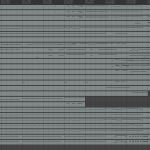In this part of the course you will learn about the sampler – a piece of computer software that runs virtual instruments. I will also discuss 3 great orchestral libraries for beginners that won’t ruin your budget and will be a way to start composing epic and orchestral music :).
Kontakt Sampler and Instrument Libraries for Beginners
Kontakt 6/Kontakt Player
Let’s start with the most popular option. Kontakt 6 is the latest version of popular sampler made by a company named Native Instruments. Full version costs about 400 dollars, and once a year it goes on sale with 50% discount. Basically, it’s a program that can be run as stand alone, or inside a DAW software, such as Reaper.
Its purpose is to run special type of file libraries, containing sampled instruments.
Kontakt 6 comes with its own library, Kontakt Factory. It contains various types of instruments, for band, synth or even orchestral music. Purchasing full Kontakt 6 is a good way to start music making, although this library lacks some elements required for better realism, like legato (responsible for realistic and smooth transitions between notes).
There is also a free version of Kontakt, called Kontakt Player, and it comes with free library, Kontakt Factory Selection.
Free Kontakt Player has limitations, like using instruments only for 15 minutes in demo mode. But it’s a great way to start and see if computer music is something you’re interested in.
Some all-in-one libraries that we will discuss a bit later come with free Kontakt Player and since they’re official libraries, they run with no limits, so if you don’t need Kontakt Factory or the instruments you want to use don’t require full version of Kontakt 6, there’s no need to buy the full version. Usually the library’s website or documentation tells you “this instrument works in free Kontakt player”. When in doubt, ask the website’s support and they should help you out.
Anyway, from now on I’ll be talking only about Kontakt, since this is the sampler I use myself, but samplers work in the same way, so most of the things below apply to Best Service engine or East West’s Play engine.
Instrument Libraries
Libraries are made of two files (I simplify things): the control file which can be read by the sampler, in this case Kontakt 6, and samples. Control files contain a lot of computer code, with references to samples and instructions for Kontakt. This file, along with Kontakt itself, allows us to gain a lot of control over the sound we’re making when playing midi notes.
Everything is in the samples. Samples are recorded sounds of the instrument. For example, a collection of sounds made by each piano key for a piano instrument. That’s it, basically. The more advanced the library, the more samples and more programming it contains, because the more samples are recorded, the more realistic sound can be achieved. The same note can be recorded as played gently, or played aggressively; it can be recorded as stand-alone, or while moving to another note.
Kontakt itself can help us control expression or velocity of the samples played via proper programming, thus making the sound more realistic. In the end, the user – you – don’t know what’s actually going on behind the scene, because you just control notes, and some midi controls like mod wheel, and Kontakt does the rest.
Libraries can be small or bit.
- Some can be only a few MB in size.
- Others can be 20, 40 or even 60 GB in size (some are even larger)
(That’s why you need a larger hard drive).
Instruments and libraries contain “patches” – these are the control files you load to your Kontakt. Some instruments come with only a single patch for the instrument, and some libraries come with multiple patches. For example, Kontakt Factory comes with many patches for various instruments. There are hundreds of patches in the library, for various guitars, pianos, or orchestral instruments.
Sometimes, there are different patches for different articulations of the same instrument, and sometimes there are different patches for different instruments, but the single patch contains advanced controls that let you switch articulation.
How Does it Work?
It’s quite simple.
First, you install Kontakt like any other type of software. Then you download the library and put it somewhere on your computer (you copy its folder, or install with an installer – depends on the library). You add Kontakt as a plugin for your DAW, and then you launch Kontakt.
- Kontakt can be used without DAW, as stand alone, but then you won’t be able to save your music :).
You load the instrument, and then you use your midi keyboard to play music. Or you can create a track in your DAW with already composed music for that instrument in midi, and the sampler will play them. You can also use various midi controls for that track to achieve greater realism. And yes, you can put notes on a midi track with your mouse.
Quick Look at Kontakt
Take a look.
Figure 2.1 shows an example of Kontakt 5 interface (when I started making music, we had Kontakt 5 version, and the screenshot shows an earlier subversion of Kontakt 5). On the left column, you see libraries – these are the official libraries. I’ve expanded the Kontakt Factory library, so you can see how the patches look like – these are just files. In case of Kontakt, they have an .nki extension. You can load patches by double-clicking them.
On the left, I’ve loaded a string ensemble patch – every patch comes with some kind of controls. In case of the screenshot above you can set the reverb or select articulation. On the bottom you see a piano keyboard. The blue notes make actual sounds :). The pink notes are so called “keyswitches” – by adding them to your midi track, you can change articulation on the go, in the middle of the track without pressing anything. Some libraries use this form of keyswitching.
Basically, every kind of sampler will have similar interface – some kind of library to select instruments, the control interface and the keyboard. When you plug a MIDI keyboard to your computer, you can actually play the instrument using a normal piano keyboard, but if you don’t have one, you can use your mouse to press the keys in the piano roll of the sampler’s interface.
How to Get Libraries
How do you get libraries? There are two ways: you can use free libraries, or buy commercial libraries. Just type “free Kontakt instruments” into Google search, and you will find many great instruments. If you’re looking for commercial libraries, there are many companies that create them.
Here’s a list of my favorite libraries and/or companies:
- Native Instruments (beside making Kontakt, they sell some great libraries, too)
- Cinematic Strings 2 (actually, a product)
- Cinesamples (great orchestral libraries for strings, brass, woodwinds etc).
- 8dio (great strings, drums, epic choirs and more)
- Soundiron
- Embertone (they have a couple of nice instruments)
- Impact Soundworks
- Strezov Samples
(Don’t go shopping just yet, as I will explain in a moment).
Sometimes, you can find freebies on these websites, so go ahead and check them out.
Some instruments come as actual “libraries”, you have to add them as a “library” to Kontakt and then activate them with proper serial key. Other libraries are simpler, they some as a “folder”, from which you load instruments directly, and they require no registration or activation (but they require a full version of Kontakt 5 and they won’t work in free Kontakt Player).
Free Alternative
If you just want to start making music and don’t want to spend any money, you can find for free alternatives. I will be honest with you, I don’t know any free sampler with instruments for Windows or Mac, but there’s an alternative in the form of DSK Music.
DSK Music, https://www.dskmusic.com, offers a lot of great VSTi, virtual instruments that work without a sampler in many DAWs. Some of these work on Windows only, some work on Mac as well. You can download these instruments for free, add them to your DAW as plugins, and then use them to create music. Some of these instruments are very simple, some are more advanced, but every beginner will find something useful. There’s also a library of commercial instruments there that work with some open source samplers, so you should check this website for sure!
It’s a great way to start making music if you don’t want to spend any money (or spend as little as 25 dollars) – which is what I recommend actually. Don’t buy any library unless you’re sure you like it and you want to pursuit this further.
***
Basically that’s all you need to know to start: Kontakt is a program you run in your DAW. You load instruments, and this is how you change midi notes into awesome music :).
And since libraries and samplers come with their own manuals and customer support, so you won’t have problems finding the answers if you stumble upon problems. Also, there are websites and discussion forums in the Web where you can get a lot of advices.
3 Epic Music Orchestral Libraries for Beginners
I told you not to go shopping just yet, because there is a “golden rule” for beginners, who want to learn how to compose orchestral music on their computers. It says: don’t buy too many libraries. The libraries won’t make your music great; your skills of using these libraries will. Owning $4000 worth of libraries won’t do you any good if you don’t know how to use them.
Thus, a lot of beginners ask, “what should I start with?” And a lot of musicians tell them: start with a basic, all-in-one orchestral library. There are three libraries you can consider if you’re just a beginner, and you want to make epic music.
Useful Tip
The same advice goes to other genre of music – you can always find the basic software to start with and you don’t have to spend thousands of dollars.
So let’s take a look at some good libraries for beginners, and also let’s see what you should look for in such library when you’re just a beginner.
In this short section, we’ll be focusing on libraries that allow you to create epic orchestral music, so if you want to achieve gentler results, for example for a romantic scene in a movie, you may need to look at dedicated libraries for winds, strings etc, or at least at some of the more gentler all-in-one library.
The three libraries that are good for beginners are:
- Albion One – https://www.spitfireaudio.com/shop/a-z/albion-one/
- Symphobia 1 – https://projectsam.com/libraries/symphobia-1/
- Metropolis Ark 1 – http://www.orchestraltools.com/libraries/metropolis_ark_1.php
Take a look at these, and take a look at Albion Two or Three, other Symphobias and other Arks – they all have different styles, and the “ones” are meant mainly for huge-sounding epic music. Anyway, such all-in-one libraries have their pros and cons.
The Cons
Most of these three libraries are meant to make epic music, so the way they sound is a bit more aggressive, cinematic, epic. Those of you who want to make more gentler kind of music may feel limited by these libraries.
Usually, all-in-one libraries have limited number of instrument patches. This basically means that you may not get separate flutes, piccolos or bassoons, but instead, you get a multi-instrument patch with all these instruments playing together, sometimes separated as high winds or low winds. This goes for all the sections of the orchestra. Again, it’s useful for some kinds of epic music, but may be limiting in other types of music. It’s great for beginners, who usually don’t know too much about traditional orchestration, and epic music is often quite forgiving when it comes to proper orchestration.
An instrument patch is, as you already know, a single file that you can load in your sampler (like Kontakt 5), “representing” an “instrument”. An instrument can be literally a single instrument, or an ensemble version, or a collection of special effects and sounds.
That said, for beginners, especially those interested in cinematic and epic music, all-in-one libraries are a very good choice. The three libraries from this article all work in free Kontakt Player, so you don’t have to buy full Kontakt 5 for almost $400 to use them.
Useful Tip
EastWest/Quantum Leap is one of the leading virtual instrument companies in the world. Some people love this company, some don’t, because we all have different tastes, skills and CPUs :). I don’t work with EastWest’s instruments because I have a large collection of Kontakt libraries, so I never had the need to try EWQL. But if you’re starting out, go ahead and read opinions by others, listen to their instruments, and consider buying one of their orchestral libraries, or subscribing for Composer Cloud, a service in which for a monthly fee you get access to all their instruments: http://www.soundsonline.com/composercloud
The Pros
Cons aren’t everything – such all-in-one libraries also have pros.
First of all, they offer you everything out of the box – you have all the sections of the orchestra and often you also get additional special effects. This way you have everything you need to start learning how to make epic music. Such libraries have a good, rich sound, and they are easy to use.
They offer legato patches – which is mandatory to make more realistic music. And while often they don’t offer too detailed control over the individual patches, and sometimes they don’t even provide you with individual instruments or sections, they offer enough to make epic music.
These elements – all the sections, basic articulations and legato are enough to make great orchestral pieces.
In addition, it’s much cheaper to buy a single all-in-one library, although slightly limited, than to buy individual libraries for each section.
Also, they work in free Kontakt Player, did I mention that?
What Should You Expect from an Orchestral Library?
When shopping for an all-in-one orchestral library, what exactly should you be looking for?
First of all, you should look for the basic sections of the orchestra:
- Strings – the workhorse of the orchestra. This section contains violins, violas, cellos and basses. A harp is also a string instrument. Some libraries, such as Albion, have them patched as high strings, low strings etc.
- Winds – flutes, clarinets, oboes and bassoons, with a hint of piccolo :).
- Brass – a must have for epic music: french horns, trombones, trumpets, tubas.
- Percussion – drums! Timpani, snares, bass drum, cymbals. If the library has toms and taikos, it’s even better. Xylophones or marimbas, glockenspiel and similar instruments are considered percussion, to.
- Keys – piano, at least.
But having the instruments is not enough. You need articulations. The basics articulations should be:
- Sustains – long sustained notes, good for chords.
- Legato – don’t skip this one. If you’re paying for a library, you expect it to have a real legato. This is very useful for realistic melody lines.
- Staccato – you know, the short notes, perfect for action themes, string staccatos and so on.
Other articulations would be great, such as spiccato, pizzicato, col legno and so on.
In addition, look for:
- Choirs and/or solo voices – especially if you want to make epic music (Metropolis Ark 1 is the one here).
- Special orchestral effects – not everything can be made with samples. The orchestra is capable of producing a lot of unique special effects such as rips or runs. It’s nice to have them pre-recorded and sampled.
- Orchestral hits – again, having them sampled as separate patches makes your life a lot easier.
- Full chords on both sustain, legato and staccato.
- Additional goodies – FX, atmospheres and soundscapes, sound design elements.
Always, and I mean always read the product page, then go through the manual, then listen to the example works before choosing the library, and read opinions on-line. Let’s take a short look at these three libraries.
Albion One
Link:https://www.spitfireaudio.com/shop/a-z/albion-one/
Albion One is the first of Albions. You can explore other Albions, each one focusing on different style of orchestral music. Albion One focuses on epic music.
Albion One has been recorded in a specific manner – high strings, low strings, high brass, low brass and so on. It doesn’t offer individual sections such as violins or horns, which is a limitation of this library. Originally, Albion was created to help composers create fast drafts of their compositions, and for this purpose, Albion is great.
That said, it’s also a good choice for beginners who want to learn how to make epic music – it’s fast and simple to use and has most of the things you need.
Symphobia 1
Link: https://www.projectsam.com/Products/Symphobia-Series/1389
Project SAM released three Symphobia libraries, each one focusing on a different “feel”. The first Symphobia started it all, and it’s one of the most popular all-in-one orchestral libraries containing a lot of ensemble patches, some section patches and wide range of cinematic orchestral effects.
Symphobia has been recorded as individual sections, but it also offers patches of common orchestral combinations, such as flutes + violins in unison. This is very useful for beginners. If you’re a more advanced composer, go with Symphobia.
- What if you want to a choir, but don’t want to buy Metropolis Ark 1? Soundiron’s Requiem Light (https://soundiron.com/collections/choirs/products/requiem-light-symphonic-choir) to the rescue, which is a nice and basic choir. And it works in a free Kontakt Player.
Metropolis Ark
Link: http://www.orchestraltools.com/libraries/metropolis_ark_1.php
Metropolis Ark 1 is considered to be one of the best all-in-one orchestral libraries for epic music. Huge, powerful, classic. Of the three libraries mentioned here, it’s the Metropolis Ark that contains a nice epic choir to spice up your composition. Although this one will definitely not let you create anything gentler.
If your budget is a bigger, go with this one.
Which One to Buy?
The choice is yours. The best thing to do is to read the descriptions of all these libraries on their individual pages. Then go through their articulation lists, and then listen to the example music made with these libraries. Next, look for reviews and opinions on-line and with all of this, you can make your decision.
One more thing. If at some point you decide to go shopping for other libraries, look for libraries that offer you multiple mic positions. This means the instruments were recorded with multiple microphones and you can change which microphones you use in your composition. This can change the sound of the instrument, for example make it more dry, or more ambient. Sometimes you may need to achieve a different sound with your instruments, and changing mics allows you to do so, so you don’t have to buy a different library that sounds different.
Also, pay attention and check if the library implements round robin (RR in short). Basically, it’s a way to play multiple samples in a specific order or randomly for the very same note. This way the note doesn’t sound the same all the time, and you avoid the dreadful “machine gun” effect when everything sounds the same.
If you want to pursuit epic music making further, there are many, many libraries to choose from, from individual sections to complex libraries containing nothing but orchestral effects (like 8Dio’s CAGE series).
***
We’ve covered the basics of hardware and software. Now I’m going to teach you how to create a simple piano composition in a DAW so you get the basics. You will need a DAW and some kind of piano instrument.
Don't forget to become a fan on Facebook and subscribe to new posts via RSS or via email.