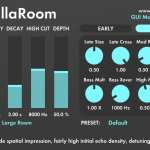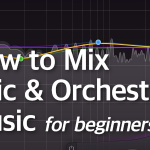I just published a new short course on Udemy, “Orchestral Template for Beginners”. I wanted to show a simple way to create a basic orchestral template for virtual orchestral music production; one providing tips on routing, panning and balancing. This course is meant for beginners who know their way around DAW and production (which you can learn for free here, on OMS), but haven’t built their orchestral template yet.
Building an orchestral template can be tricky – which instruments should you pan? Should you use one or more instances of Kontakt? And most important, how do you balance your template and all the orchestral instruments to get a more realistic virtual orchestra? This course answers all these questions.
The course comes with MIDI and OGG source files for my composition, Dreamlords. I’ve included all the tracks (and I mean, all of them) inside the course – they are premixed, but you can use them to:
- Balance the template – adjust your own individual instruments in volume, so that you can balance your entire template for more realism. I decided to go with this route because it’s simpler to start with. You don’t have to learn the relation between all the instruments, instead you simply adjust your own samples to the tracks provided by me, and you will end up with a basic balanced orchestra.
- Study the piece – see how I made the track, as I include all the MIDI tracks separately, for each instrument – see the melodies, chords and so on. While this isn’t explained in the course, the files are there, so it’s an additional bonus.
There are panning instructions inside the course, too, and tips for using routing and reverb channels for both production and mixing.
Don't forget to become a fan on Facebook and subscribe to new posts via RSS or via email.