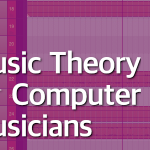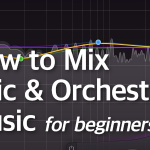Knowing the orchestra, it’s sections, instruments and their articulations, is just as important for a virtual orchestrator, as it is for a classically trained one. Therefore, in this series of articles I will introduce you to an orchestra. We will take a look at its sections, instruments and articulations, and I will provide you with an example of virtual instruments for each of the sections, so you can take a look at the instruments and their articulations.
For the purpose of this series, we will discuss a large orchestra, one that would fit nicely for an epic music piece, or a Hollywood blockbuster soundtrack.
In addition, I will discuss the orchestra for those who may be interested in creating orchestral mockups on their computers. So I will not discuss all possible playing techniques or articulations, or even practical ranges, because these things are covered by their availability in virtual instruments. More serious, more professional approach to the orchestra will be a subject of another series of articles.
Consider this an introduction for beginners :).
Also, please note that this series of articles about the orchestra is meant to be a subject for expansion – with time, I will update the articles with additional content.
What Are the Sections of an Orchestra?
The orchestra is made of the following sections:
- Strings section – it is made of the following instruments:
- 1st Violins with 18 players
- 2nd Violins with 16 players
- Violas with 12 players
- Cellos with 10 players
- Basses with 8 players
- Winds section – it is made of the following instruments:
- Piccolo – usually 1
- Flute – usually 2, sometimes 3
- Clarinet – usually 2, sometimes 3
- Oboe – usually 2, sometimes 3
- Bassoon – usually 2 or 3
- Contrabassoon, 1
- 1 English Horn
- Brass section – it is made of the following instruments:
- 3-4 Trumpets
- 3-6 French Horns
- 2-3 Trombones
- 1 Bass Trombone
- 1 Cimbassi
- 1 Tuba
- Percussion section – it is made of the following instruments:
- Cymbals
- Snare drum
- Bass drum
- Timpani
- Gong
- Xylophone
- Glockenspiel
An orchestra is not complete without auxiliary instruments, that is: a piano and a harp.
Sometimes, we may have an additional number of instruments – for example, epic music or modern Hollywood blockbusters aren’t afraid of using 6, 8 or even 12 French Horns. Speaking of epic, this particular genre of orchestral music, along with trailer music, often uses additional percussion instruments, such as dhols or taikos. But they shouldn’t be considered as “traditional” instruments, so for now, we will skip them.
Along with an orchestra, we can also use choirs in our music. A typical choir is made of four voices:
- Soprano
- Alto
- Tenor
- Bass
Divided into male and female voices, which is often clearly visible in case of virtual instruments.
All of these sections and individual instruments are available as virtual instruments – this way, we can practice the art and craft of virtual orchestration – creating orchestral music on a computer. Whether we create non-realistic epic music as a hobby, commercial trailer music, or we actually create orchestral mockups before recording with a real orchestra, we can find and use various instrument libraries from many different producers.
Throughout this series, I will provide links to some of the more popular libraries for each of the sections. Let’s take a look at the orchestra’s sections in more details.
The String Section
The string section is not only the biggest section of an entire orchestra, it’s also considered to be its “workhorse”. It can provide beautiful soaring melodies and cinematic epic rhythms, and color the sound in wonderful ways. The string section is made of the following instruments:
- 1st Violins – they the soprano voice of the section.
- 2nd Violins – also a soprano voice.
- Violas – the alto voice of the section.
- Cellos – the tenor voice.
- Basses – also known as Double Basses, they’re the bass voice of the section.
Of course, the range of these instruments varies, and so a violin can play lower than high notes of a viola, and the cellos can go higher than the low viola, and so on. But we usually use the instruments in their “voice” range to get the best orchestration results.
Let’s take a look at a number of players in each section. This number can vary buy a couple of players, but this is what we usually have in modern scoring orchestra:
- 1st Violins with 18 players
- 2nd Violins with 16 players
- Violas with 12 players
- Cellos with 10 players
- Basses with 8 players
Now, as the name suggests, a string section is made of string instruments – they all have strings, and all these instruments are basically the same – some are small, some are large, but the way they’re build is almost the same, and thus the sound they produce is quite the same. We say that the string section is homogeneous in sound – this is the most homogeneous section in the entire orchestra.

An example of Cinematic Strings 2 interface, with various patches for each section, and various articulations such as arco or staccato.
Additionally, the sections have a wonderful dynamic range, from ppp to fff.
Strings are played with a bow, using various movements, but usually with a stroke, either going down or up.
In a score, the string section goes at the bottom of the page, so you may want to place them at the bottom of your DAW template. I do so, but I also place FX and sound effects below the strings. This is the order of the strings in a score and a template:
- 1st Violins
- 2nd Violins
- Violas
- Cellos
- Double Basses
Individual Instruments
Let’s take a look at some of the individual instruments.
- Violins – the smallest of the strings, they made two sections, the first and second violins. Very strong and warm in its lower register, and very bright in its upper register. Usually, the 1st violins play higher than the 2nd violins, but this isn’t a set-in-stone rule.
- Violas – they’re larger than the violins, and have a different timbre, that can be described as a bit heavier, perhaps darker, and as I like to say, “more redish brown”:).
- Cellos – larger than violas, obviously, with a very warm tone, emotional or dark as needed. Sometimes it’s considered to be a bass instrument, but do not be mistaken, while it often plays bass lines, cellos are capable of playing very lyrical melodies as well.
- Double Basses – the bass instrument of the string section, with a very dark and heavy sound, it’s the largest string instrument. Definitely not an instrument useful for fast-paced melodies.
Articulations
Articulations are a different way to play an instrument to produce a different sound or effect. Most virtual instrument libraries offer various articulations that can be switched, either by using “keyswitches”, or loading a different patch inside the sampler.
I’ll discuss the articulations from a MIDI perspective, and I will focus on more popular articulations that are often present in instrument libraries.
- Arco – the basic type of sound made by the strings, these are simply sustained notes
- Thrill – the player rapidly plays two notes, alternately.
- Tremolo – the player induces vibrations on the string to create a very strong “vibrating effect”.
- Staccato – short notes, played on the string with short bowing, when the bow doesn’t leave the string.
- Stacassimo – consider this to be a shorter form of staccato.
- Spiccato – this should be considered staccato, but played off the note, which means the bow hits the strings.
- Marcato – long sustained notes with a strong, quite pronounced attack.
- Sordino – this is quite interesting and popular in cinematic music, this is a way of playing muted strings. The player physically places a mute under the strings to achieve a different sound.
- Pizzicato – this isn’t a bowing technique. The player actually strikes the individual string with this thumb.
Please note that various libraries may call arco in various ways. Sometimes arco is specified, sometimes it’s only referred as a legato patch, that is connected notes. But arco and legato is something different, and legato in sampling technology is not the same thing as legato in classic notation. Legato in classic notation is used to describe connected notes forming a phrase. But legato in case of virtual instruments is a term used to describe patches that allows you to either simulate connected notes, or actually have recordings of connected notes. Weird, huh?
Tips for Realism and MIDI Programming of Strings
When using strings for your MIDI mockups.
- String players do not need to breath, so they can play long parts for a very long time. But a note is produced by bowing – the bow has a limited length, and from time to time the player changes the bowing direction. A good section may create a smooth transition, but don’t worry if sometimes a slight “stop” or “bowing change” can be heard :).
- To play sordino articulation, the player needs to actually place a physical mute under the strings. This takes a few seconds. Consider a pause in your MIDI music to simulate this “effect”. Placing and removing the mute under the strings may require a couple of seconds.
- Playing pizzicato for too long is physically demanding. Do not create elaborate, long pizzicato parts.
- Strings can play two or even three notes at the same time – this is called double stops and triple stops. It is achieved by a player pushing the bow onto the strings to touch two or even three strings at the same time. Note that his makes it impossible to play a double- or triple-stop softly. Usually, this kind of notes, like chords, are divided into various players of the section.
- The smaller the section, the quieter it is. 1st Violins are louder than the 2nd Violins, Violins are louder than Violas and so on. Keep this in mind to balance the template.
- There is a limited number of players in each of the sections – and not every virtual instrument library gives you divisi – divisi is a term to describe when a single section, for example Violas, play two different parts. Because of this, if you try to make a single section, like 1st Violins, play 5 or 6 different parts using the same “full ensemble patch”, this may sound unrealistic. At the same time, you need to know that the way samples work is different than the orchestra, so depending on the library, this kind of writing may sound weird or quite OK :).
Virtual Libraries for String Section
Here are some examples of virtual libraries you use:
- Cinematic Strings 2 – a beautiful and still worth every penny library that is very affordable for beginners and contains a lot of most used articulations.
- Cinematic Studio Strings – by many people a new standard, a next generation of Cinematic Strings 2 from the same creators. Beautiful sound.
- CineSamples Strings CORE – an older library that is still very useful, although, like other instruments by CineSamples, could use an upgrade in its interface :).
Summary
This completes the string section article. In the second part of the series, I will discuss the woodwind section.
Photo source: Pixabay
Don't forget to become a fan on Facebook and subscribe to new posts via RSS or via email.